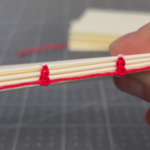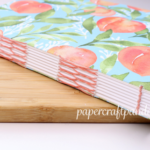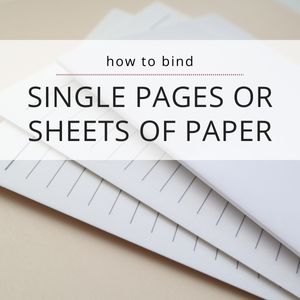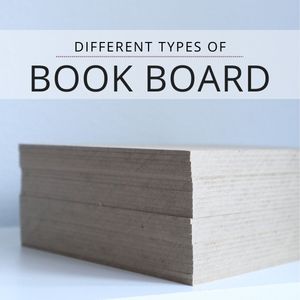As a book maker, you may be asked to create a photo album or photo book. There are key differences between these books. In this post, I’ll discuss the differences and provide recommendations to help you or your clients make a decision about which type is best for their needs.
What is a photo album?
Traditional photo albums contain blank pages ready for pre-printed photos. The binding of the photo album can happen in a factory or bookbinder’s studio. Photos and memorabilia are added by hand using mounting tools and adhesives. Photo albums must be covered in strong materials (starched book cloth or leather) to withstand frequent handling.

What is a photo book?
Photo books are arrangements of digital prints into pre-made templates or custom designs. Publishers print photos directly onto paper, so customers don’t have to order prints or buy adhesives. Publishers print the final photo books and mail them directly to the consumer.

Photo album or photo book, which is better?
Crafty customers who enjoy creating scrapbooks or photo albums might love a handmade book. Creatively challenged customers may enjoy the simplicity of a digital photo book with pre-designed templates. It’s really up to each individual person as to what will work best for their needs.
Use the table below to help your customer or friend make the right choice between a photo album or photo book.
Differences: Photo Albums vs. Photo Books
| Photo Album | Photo Book | |
|---|---|---|
| Binding options | Various options are available when working with a bookbinder. Example: 2 or 3-rings, spiral, perfect bound, case bound, stab bound, etc. | Restricted to what is offered by the publisher. Usually perfect bound or case bound. |
| Size options | Customizable. | Popular sizes only. |
| Cover options | Customizable. Strong cover materials recommended. | Usually paper, linen or leather. |
| Paper options | Heavier papers (250+ gsm) are necessary, but you can customize the finish, texture and color to your liking. | Various paper weights and finishes are available. Texture is not usually customizable. |
| Photo selection | After binding, the customer will add pre-printed photos and memorabilia by hand. | Customer selects the digital photos and uploads them to the web app or software. |
| Number of pages | Heavier papers mean fewer sheets per book. Usually 10-50 sheets (20-100 pages). | Determined by the photo album size & number of photos uploaded. |
| Number of photos | The number of photos is limited by size and number of pages. | Number of photos is unlimited, but may have restrictions based on the publisher’s size and page number offerings. |
| Swapping photos later | Yes, photos can be swapped, moved or positioned later if desired. | Photos are printed directly onto the pages, so they cannot be swapped out afterward. |
| Adding more photos later | Photos can be added later if blank pages are still available. | No, photos cannot be added later. Once the book is printed, it is final. |
| Adding more pages later | Additional pages are possible depending on binding type (e.g: ring and post bound albums). | No, additional pages cannot be added. Once the book is printed, it is final. |
| Creative capability | Medium to high, very personal | Very high, much less personal |
| Personalization | Limited to the book maker’s available equipment and skill. | High level of personalization is possible. |
If photo books are completely digital, can bookbinders even make them?
Yes! It is possible to print and bind photo books separately. There are several ways to do this. First, you can create the book layout yourself using a program like Adobe InDesign or Acrobat. Second, you can try a free online book layout tool where a final PDF download is available. Third, try using a low cost drag-and-drop graphic design program like Canva. More information on these options is below.
Where to create & print your own photo book pages
Customer who don’t mind a little extra work might enjoy creating and printing their own photo book pages. The layout and design of photo book pages doesn’t need to be hard. Most online publishers offer templates.
Several online publishers make it easy to design, upload and print photo book pages. The customer and bookbinder will determine photo layout and design using available software. Finished pages are printed and bound by hand.
My top 3 resources for creating & printing your own photo book pages:
*Please note – some of these links may change over time as their website owners shift and move things around.
Canva PDF Printing – Canva is my favorite graphic design tool EVER. It’s affordable, easy to use and offers a bunch of free book layout templates that are simple to customize.
Adobe Free Photo Book Maker – this photo book maker is free of charge and available online. Adobe uses this platform as a way to introduce people to their Adobe Express product.
PrestoPhoto Microsoft Word, PowerPoint and Publisher Templates – PrestoPhoto provides lots of templates to help create your photo book. Download the PDF and have it printed at a local big box store or home printer.
More bookbinding goodness
✨ What tools do I need to get started bookbinding?
- Bookbinding Tools & Supplies Quick Start Guide – learn all about book making tools, which to buy first & where to go online
- Pick up my popular Complete Starter Bookbinding Tools Kit – all the bookbinding essentials in one spot
🌟 Looking for a simple way to start making books?
Try a Complete Book Materials Kit. Each one has everything you need (+ tutorials & videos) to make a beautiful book without all the fuss.
Thank you for taking me along on your book making journey!
Misty